CONFIGURATION INFORMATION
1320/1330 CONFIGURATION INFORMATION
For Drive Specifications, click
here.
For Dimensions and Mounting Information, click
here.
For Electrical Interface, click
here.
Configuration and Jumper Options
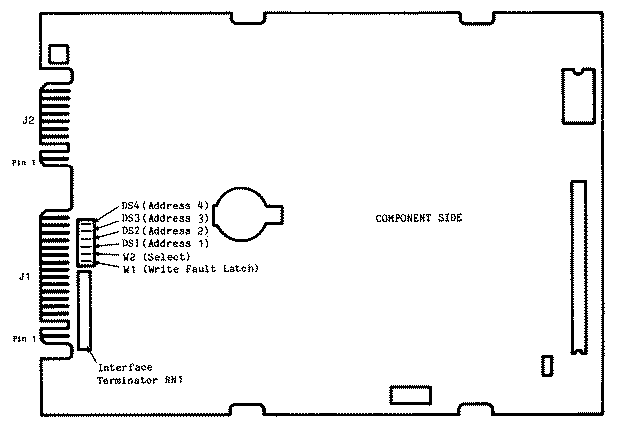
The Drive Select jumper locations are identified as DS1, DS2, DS3, and DS4. Only one Drive Select jumper is installed on a drive. The drives are shipped with the jumper installed at DS1.
For every drive in a PC/AT installation, move the jumper from DS1 to DS2 (the special twisted interface cable that is generally used takes care of assigning a unique address to each drive). Some other systmes may require that each drive be jumpered to a unique address (i.e., different DS numbers).
The Interface Terminator factory installed at RN1 provides proper termination for the interface lines. When daisy-chaining multiple 1320/1330 drives, leave the terminator in the last physical drive on the daisy-chain cable; remove the terminator from each of the other drives. In most PC/AT applications, the C: drive is actually at the end of the cable and should retain the terminator.
W1 is the Write Fault Latch. If W1 is installed and the drive encounters a write fault, all writing to the drive is inhibited until after the drive has been de-selected. If W1 is absent, fault conditions are not latched. Drives are shipped with a jumper installed at W1; remove it for PC/AT applications.
W2 is always installed.
W7 is never installed.
W8 is always installed.