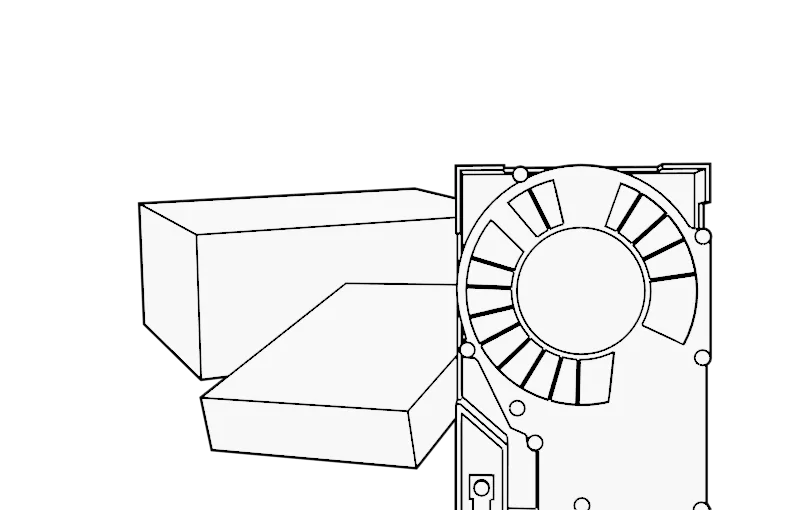
Micropolis 1325
Hard Disk Drive
Overview
| Model | Capacity | Size | Height | Interface | Bus Type |
|---|---|---|---|---|---|
| Micropolis 1325 | 69MB | 5.25" | FHT | ST506 | MFM |
Video
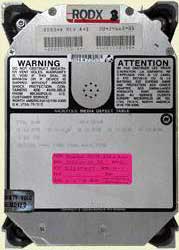 |
 |
 |
Specifications
| Size | 5-1/4 Inch |
| Interface | ST-506/412 |
| Interface Type | |
| Encoding Method | MFM (Modified Frequency Modulation) |
| Formatted Capacity | 71.3 MB |
| Disks | 5 |
| Heads | 8 (9 with alignment head) |
| Cylinders | 1024 |
| Sectors | 17 |
| Buffer Size | N/A |
| Average Seek | 28 ms |
| Single Track | 6 ms |
| Rotation Speed/Avg. Latency | 3600 rpm +/- 0.5% |
| Transfer Rate to / from. media | 5 Mbits/sec |
| Transfer Rate to / from buffer | N/A |
| Tracks Per Inch (TPI) | |
| Bits Per Inch (BPI) | |
| Dimensions | 8.0"L x 5.75"W x 3.25"H |
| Weight | 5.75 lbs. |
Power Requirements
| +12V +/-5% | +5V +/-5% | Power | |
| Spin up | 3.9A (max) | ||
| Read / Write | 0.9A avg | 2.0A avg | |
| Typical | 32 Watts |
Notes
These drives actually have 9 heads, where 8 read/write heads are used for user data and the topmost head, head 9, is used for servo tracking data.Drive Addressing and Interface Termination
Note that due to how the jumpers are located on the PCB and how the PCB is mounted inside the drive's metal chassis, jumpers are hard to reach. That's why the PCB is mounted in a way that it can be swung out. Place the drive on your workbench vertically with the PCB facing you. Then loosen the two screws located on the top. The PCB is mounted with hinges on the bottom and can then be poped down for inspection and easier access to the jumpers and motor assembly.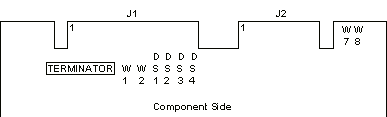
DS1, DS2, DS3, DS4 Drive Select Jumpers
The Drive Select jumper locations are identified as DS1, DS2, DS3, and DS4. Only one Drive Select jumper is installed on a drive. The drives are shipped with the jumper installed at DS1. For every drive in a PC/AT installation, move the jumper from DS1 to DS2 (the special twisted interface cable that is generally used takes care of assigning a unique address to each drive). Some other systems may require that each drive be jumpered to a unique address (i.e., different DS numbers).
RN1 Interface Terminator
The Interface Terminator factory installed at RN1 provides proper termination for the interface lines. When daisy-chaining multiple 1325 drives, leave the terminator in the last physical drive on the daisy chain cable; remove the terminator from each of the other drives. In most PC/AT installations, the C: drive is actually at the end of the cable and should retain the terminator.
W1 Write Fault Latch
W1 is the Write Fault Latch. If W1 is present and the drive encounters a write fault, all writing to the drive is inhibited until after the drive has been de-selected. If W1 is absent, fault conditions are not latched. Drives are shipped with a jumper installed at W1; remove it for PC/AT installations.
W2 is always installed.
W7 is never installed.
W8 is always installed.
OEM naming variants and jumper settings
Digital Equipment Corporation (DEC) used the Micropolis 1325 drives white-labeled as the DEC RD53 hard-disk drives for their PDP11/10 VAX machines. To make a non-DEC Micropolis drive work with a DEC system, jumper R7.DEC RD53-A and RD53-EA with skid plate.
DEC RD54 was a Maxtor drive.
Interface
The drive uses the de-facto industry standard for MFM disk drives, the ST412 interface, which was adopted by numerous HDD manufacturers of the time and was widely used well into the 1990s. With its origin in floppy drive interfaces, this hard disk interface standard goes back to the Shugart Associates SA1000's interface, an 8-inch hard drive. The successor hard disk drive, Shugart Associates ST506, was the first 5.25 inch hard disk drive. It stored up to 5 MB after formatting (in 153 cylinders, using 4 heads, 26 sectors/track, 256 bytes/sector). This device was followed later in 1981 by the similar ST412 HDD which made 10 MB of on-line storage available by doubling effective cylinders to 306. At that point, the ST412 interface semantics had settled.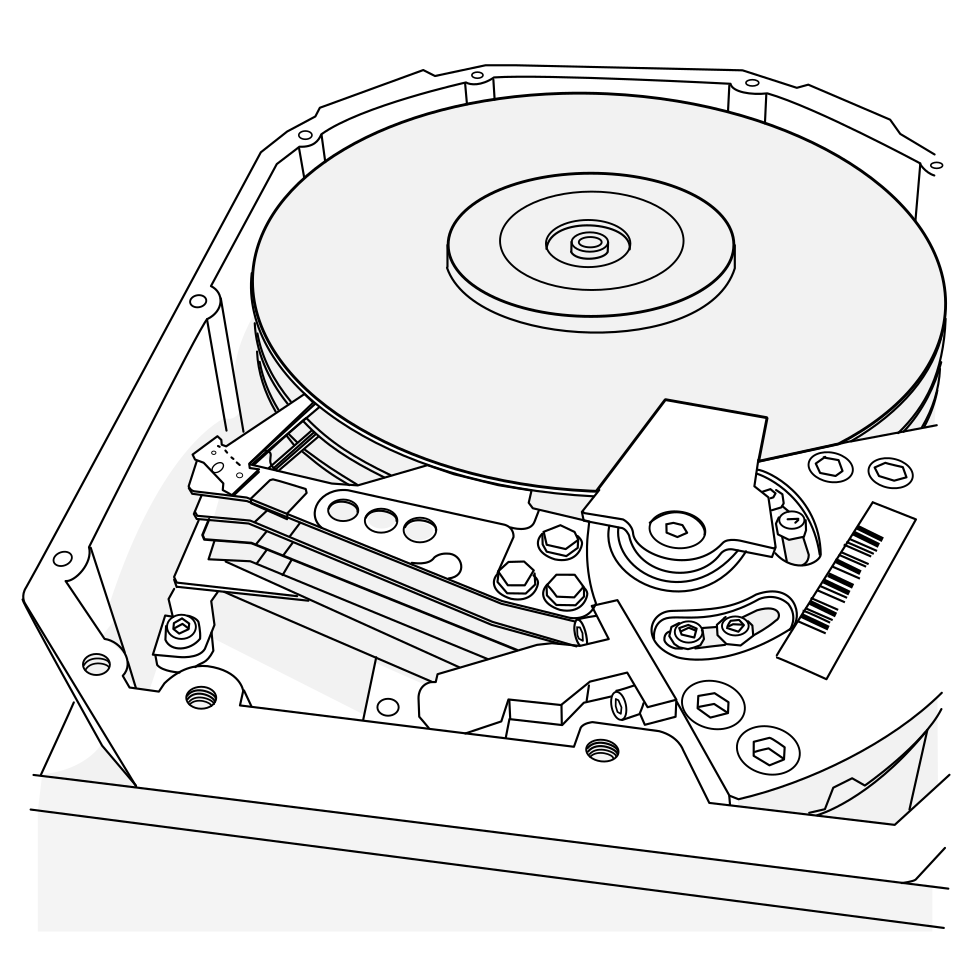
Illustration from the Micropolis Data Storage Guide
External resources
- Article on fixing stuck heads- Article on recovering data despite head centering issues
- Adjusting head/servo mechanism on a 1375
- Printable head fine adjustment tool
Downloads
- 1320 Series Product Description (Micropolis Document No. 101400 Rev. B-3)